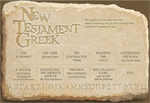New Testament Greek
Overview
This is a web-application developed for students learning New Testament Greek by the Faculty of Theology and the Language Centre of the University of Cambridge and supported by a grant from the University's Teaching and Learning Innovation Fund.
Screenshots
Click on an image to view the full size version and keep on clicking to navigate through all the other full-size images.
FAQ
| Q: | What computer do I need to run the web-application? |
|---|---|
| A: |
|
| Q: | How do I start the New Testament Greek application? |
| A: |
|
Contact us
Please make sure you have read the FAQ before you contact us.
Email: opencourseware@langcen.cam.ac.uk
Download
 New Testament Greek (141MB) New Testament Greek (141MB) |


 The Language Centre
The Language Centre