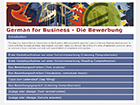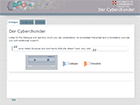German
Just-in-Time Grammar
Overview
This is a revised version of Just-in-Time Grammar developed by the Department of German, Faculty of Modern and Medieval Languages, University of Cambridge and the University of Cambridge Language Centre. The purpose of this programme is to allow you to practise and revise certain aspects of German grammar in a highly targeted and economic fashion.
In this new version additional learning screens and activities have been added to the original topics, new topics have been added and further topics are under development.
Screenshots
Click on an image to view the full size version and keep on clicking to navigate through all the other full-size images.
FAQ
| Q: | What computer do I need to run the web-application? |
|---|---|
| A: |
|
| Q: | How do I start the Just-in-Time Grammar application? |
| A: |
|
Contact us
Please make sure you have read the FAQ before you contact us.
Email: opencourseware@langcen.cam.ac.uk
Download
 Just-in-Time Grammar (24MB) Just-in-Time Grammar (24MB) |
German Academic Reading
Overview
These German Learning Objects are intended to support the acquisition of academic reading skills.FAQ
| Q: | What computer do I need to run the web-application? |
|---|---|
| A: |
|
| Q: | How do I start the applications? |
| A: |
|
Download
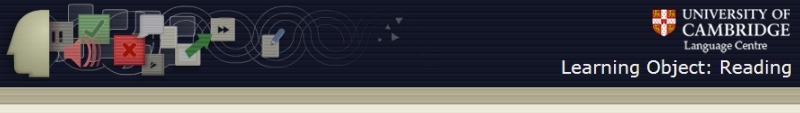
* Learning Object developed in collaboration with The University of Manchester and supported by a grant from the Arts & Humanities Research Council.
The Tutorial module offers support and suggestions on the use of the these resources for both students and tutors. It also gives examples of how the learning objects are structured and suggests some additional reading.

 German for Academic Purposes - Reading Texts * German for Academic Purposes - Reading Texts * |
* Learning Object developed by the Language Centre, in collaboration with The London School of Economics and Political Science.
Contact us
Please make sure you have read the FAQ before you contact us.
Email: opencourseware@langcen.cam.ac.uk
German for Business
Overview
These German Learning Objects for Business are small, independent resources that can be used either as part of a course or for self study.
Screenshots
Click on an image to view the full size version and keep on clicking to navigate through all the other full-size images.
FAQ
| Q: | What computer do I need to run the web-application? |
|---|---|
| A: |
|
| Q: | How do I start the applications? |
| A: |
|
Contact us
Please make sure you have read the FAQ before you contact us.
Email: opencourseware@langcen.cam.ac.uk
Download
 Die Bewerbung Die Bewerbung |
 Herzlich Willkommen Herzlich Willkommen |
 Smalltalk Smalltalk |
 Vor der Firma Vor der Firma |
 Die Firmenbesichtigung Die Firmenbesichtigung |
 Der erste Arbeitstag Der erste Arbeitstag |
 Vorstellung in der Marketing Abteilung Vorstellung in der Marketing Abteilung |
 Verabredung mit den Kollegen Verabredung mit den Kollegen |
German for Health
Overview
These German Learning Objects are small, independent resources that can be used either as part of a course or for self study.
Screenshots
Click on an image to view the full size version and keep on clicking to navigate through all the other full-size images.
FAQ
| Q: | What computer do I need to run the web-application? |
|---|---|
| A: |
|
| Q: | How do I start the applications? |
| A: |
|
Contact us
Please make sure you have read the FAQ before you contact us.
Email: opencourseware@langcen.cam.ac.uk
Download
 Der Cyberchonder Der Cyberchonder |
 In der Notaufnahme In der Notaufnahme |
 Alternative Medizin Alternative Medizin |
 Feeling Unwell Feeling Unwell |
Miscellaneous German Learning Objects
Overview
These four German Learning Objects are small, independent resources that can be used either as part of a course or for self study. There are three Grammar learning objects on Nouns, Nouns Phrases and Passive, and a basic German learning object on Making Contact which will help you recognize the language and expressions appropriate for a range of situations.
Screenshots
Click on an image to view the full size version and keep on clicking to navigate through all the other full-size images.
FAQ
| Q: | What computer do I need to run the web-application? |
|---|---|
| A: |
|
| Q: | How do I start the applications? |
| A: |
|
Contact us
Please make sure you have read the FAQ before you contact us.
Email: opencourseware@langcen.cam.ac.uk
Download
 German Basic - Making Contact German Basic - Making Contact |
 Grammar - Nouns Grammar - Nouns |
 Grammar - Noun Phrase Grammar - Noun Phrase |
 Grammar - The Passive Grammar - The Passive |


 The Language Centre
The Language Centre